When I tap the security key on my phone, I receive a notification to link and nothing else happens
Your hardware security key's OTP feature is attempting to send a code to your phone, but Xapo Bank does not use OTP. We only support FIDO U2F/FIDO2 authentication.
Why doesn’t my security key link after tapping on my phone?
Your hardware security key may support multiple types of authentication. The notification you’re seeing is likely related to the OTP (One-Time Password) feature, which attempts to send an OTP code to your phone for display.
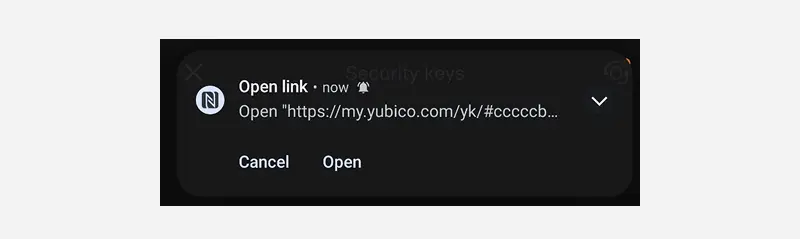
However, Xapo Bank does not use the OTP feature that is enabled by default on most hardware security keys. We only support FIDO U2F / FIDO2 authentication.
How to Fix This Issue
You need to disable the OTP feature for NFC on your security key. Follow these steps:
Install the key’s desktop management application (e.g., YubiKey Manager for YubiKeys).
Open the application and navigate to "Interfaces".
Ensure that FIDO2 or FIDO U2F is enabled for NFC.
Disable the OTP setting if you don’t use the key for OTP authentication.
Once the OTP feature is disabled, your key should work correctly with Xapo Bank, and you should no longer receive this notification when tapping the key to your phone.
Was this article Helpuful ?
